User Guide
Brief Description
Ronaldo is a personal task manager in the form of a chatbot. Simply key in the command and your task. It’s that easy!
Features
Help
You can get help from Ronaldo so as to familiarise familiarise yourself with the chatbot.
Add
You can add ToDo, Event, or Deadline tasks to your list.
List
You can display all the tasks in your list.
Done
You can mark the tasks in your list as completed.
Delete
You can delete the task once you have completed it.
Save and Exit
You can save the tasks and exit the program.
Usage
help : lists out all the commands
help displays all the available commands
Example of usage:
help
Expected outcome:
1. help - lists out available commands
2. list - lists out all the tasks
3. todo <task name> - adds a ToDo task
4. event <task name> /by <event date: YYYY-MM-DD> - adds an Event task
5. deadline <task name> /by <event date: YYYY-MM-DD> - adds a Deadline task
6. done <task number> - marks indicated task as complete
7. delete <task number> - deletes the indicated task
8. find <keyword> - searches for tasks with <keyword>
9. bye - saves and closes the program
Example:
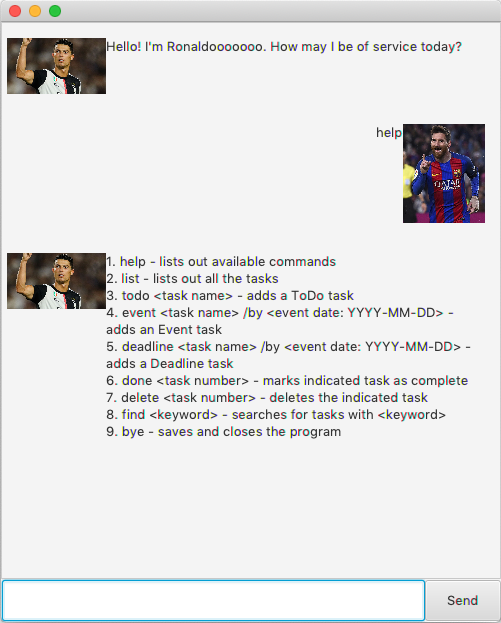
todo : adds a Todo task
todo [description] adds a Todo task
Example of usage:
todo buy bottle
Expected outcome:
I have added [T][ incomplete ] buy bottle
You now have 1 tasks!
Example:
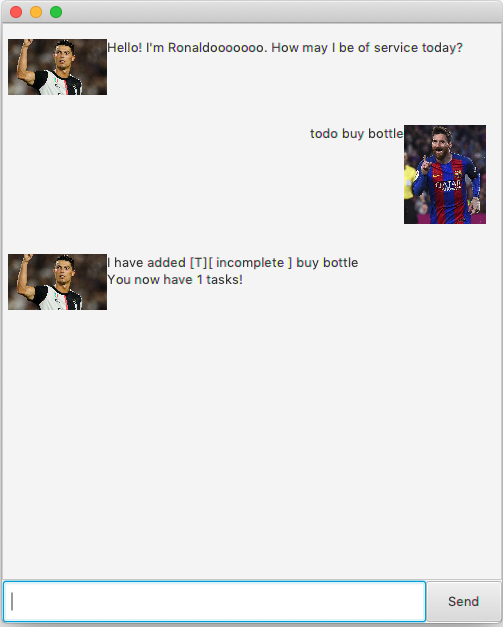
event : adds a Event task
event [description] /by [YYYY-MM-DD] adds an Event task
Example of usage:
event olympics /by 2020-06-01
Expected outcome:
I have added [E][ incomplete] olympics (by: Jun 1 2020)
You now have 2 tasks!
Example:
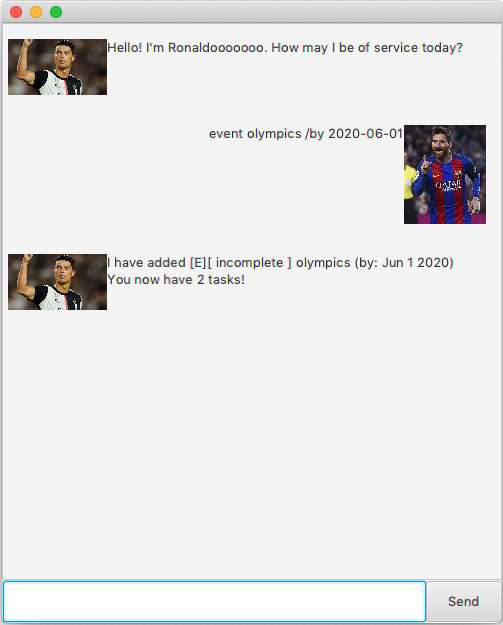
deadline : adds a Deadline task
deadline [description] /by [YYYY-MM-DD] adds a Deadline task
Example of usage:
deadline finish assignment /by 2020-03-01
Expected outcome:
I have added [D][ incomplete] finish assignment (by: Mar 1 2020)
You now have 3 tasks!
Example:
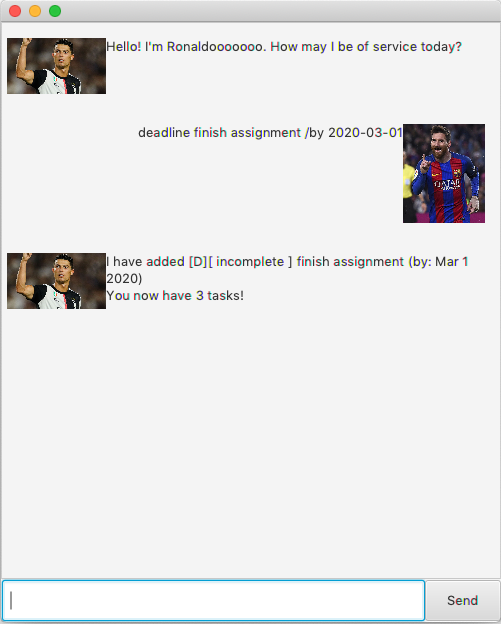
list : lists out all the tasks
list displays all the current tasks in the list
Example of usage:
list
Expected outcome:
Here are the tasks in your list:
1.[T][ incomplete ] buy bottle
2.[E][ incomplete] olympics (by: Jun 1 2020)
3.[D][ incomplete] finish assignment (by: Mar 1 2020)
Example:
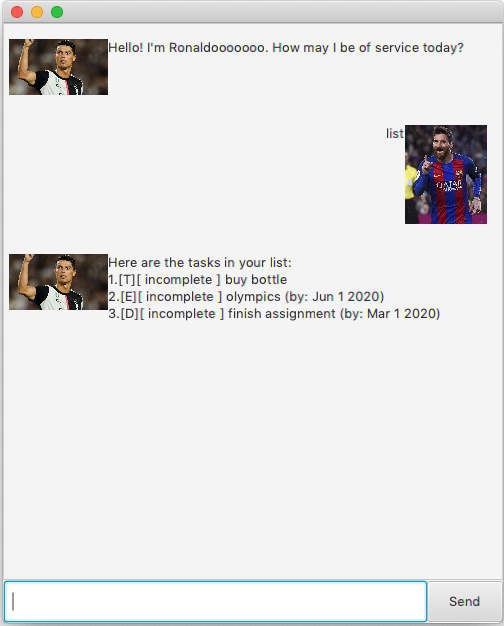
done : marks indicated task as complete
done [index] marks the task at index as complete
Example of usage:
done 1
Expected outcome:
I have marked 1.[T][ complete ] buy bottle as done!
You now have 3 tasks left!
Example:
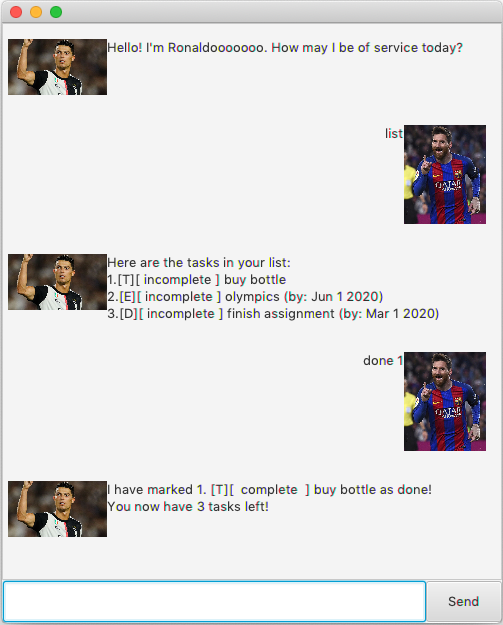
delete : deletes the indicated task
delete [index] removes the task at index from the list
Example of usage:
delete 1
Expected outcome:
I have deleted 1.[T][ complete ] buy bottle
You now have 2 tasks remaining!
Example:
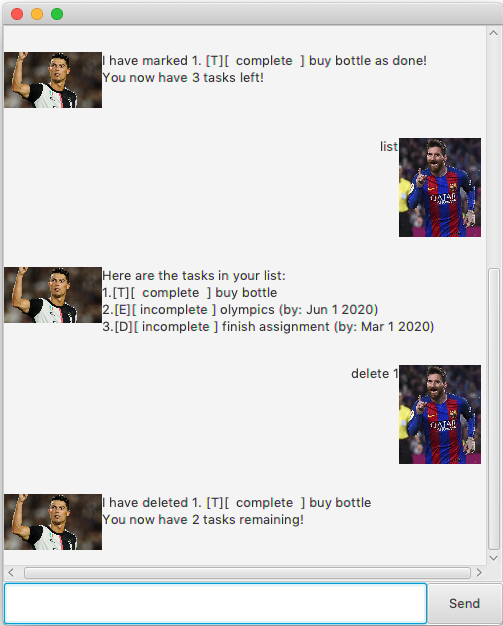
find : searches through the list for the keyword
find [keyword] displays all the tasks with the keyword
Example of usage:
find olympics
Expected outcome:
Here are the matching tasks in your list:
1.[E][ incomplete] olympics (by: Jun 1 2020)
Example:
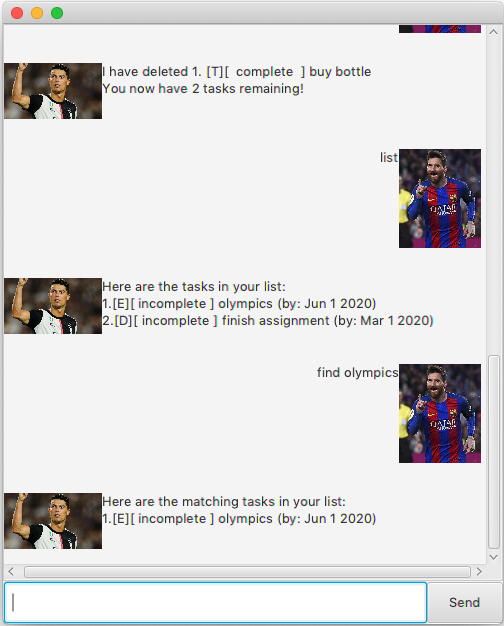
bye : saves and exits
bye saves and exits the program
Example of usage:
bye
Expected outcome:
Bye. Hope to see you again soon!
Example:
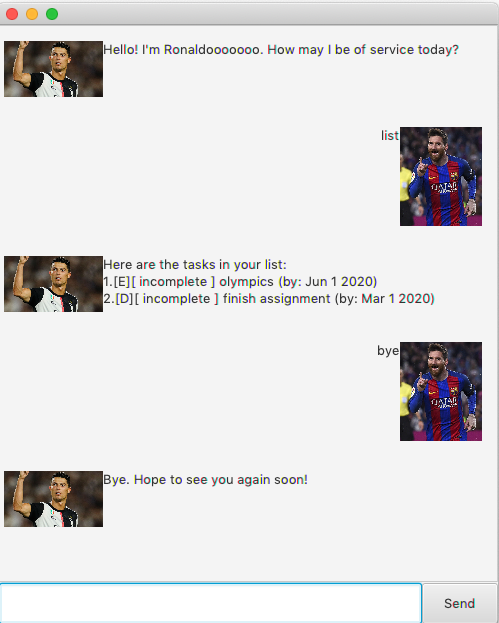
Acknowledgements
Credit to @j-lum (Jeffry Lum) for the FXML and Java files for JAVAFX GUI.
Credit to MintBerryCrunch for the code that creates a new thread to display the bye message and terminating the program.
Credit to Ernest Friedman-Hill for the code to redirect console output to string in Java.
Credit to Skysports.com for the Ronaldo image.
Credit to Biography.com for the Messi image.